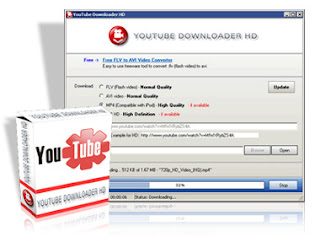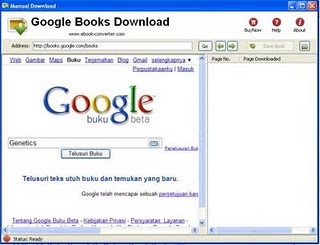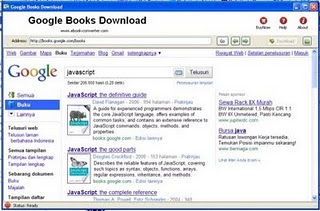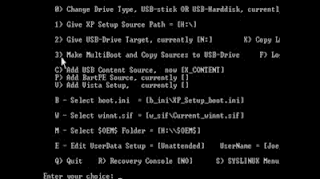Restore deleted and formatted data on my hard drive, memory cards and flashdisk.With iCare Format Recovery
Your data is lost due to deleted? Formatted hard drive? Partitioned? Quiet, Reliable Application Data Recovery will restore your data that has been lost. There are 2 versions are for FAT and NTFS. Customize with your Filesystem.Try iCare Format Recovery, you need to fix all the formatting-related issues. This is especially useful when you accidentally formatted your hard drive, lost photos from digital camera sd card, lost files from memery cards, flash cards, pen drives, removable hard drives.
recovery Format: iCare Format Recovery can help you restore a formatted drive partition to get the files back. Media formatted data will be restored if the high-level format or regular format all supported.
Recovery drive is standard: When you drive if your hard drive, removable hard drives, sd cards, pen drives, usb drives displayed Raw file system is often called raw drive, iCare Format Recovery can recover any file that raw and unaccessable. Hard drive is standard, if you want to format it now? - If you format your drive, try iCare Format Recovery.
Format Recovery iCare will provide the user with a preview of the file to ensure you can recover your lost files.
Restoring Your Data Lost Due In Delete (deleted) Or Formatted For FAT and NTFS File System With Ontrack EasyRecovery Professional
These are the ways to restore your lost data.
This software is installed on Windows 98 SE, Me, 2000, or XP, and able to recover data for windows on all systems. This software has four main features, namely:
1. Disk Diagnostics
Tool is in Disk Diagnostics are:
Sabtu, 21 Mei 2011
Restore deleted and formatted data
How to Download Video From Youtube
Youtube Downloader is a special software to download YouTube videos. So if you want to collect the video or the song - a song from Youtube, you can rely on this free software.
Copy the html code (the video link in the address bar) and then paste it into the box in the youtube downloader or Simple because the program is very user friendly, you simply enter the URL of the youtube videos you want downloaded, then press the download button.
For those of you who like to download videos from youtube and do not know how to download videos to our computers, I introduce a very simple software to download videos from youtube.
This simple freeware application works pretty well, given how basic the interface is. It has two main features: to download FLV files from YouTube, and to convert them to most major formats. If there's a YouTube URL in your clipboard, it will automatically paste it for you when you click on the dialog box. From there, just hit OK and the downloading will commence. One more left-click is all it takes to load the file in the converter, which supports iPhone, iPod, PSP, cell phone, AVI, MP3, WMV, and Xvid. Surprisingly, there's also a basic video editor for cropping videos by time stamp. You can also cut out the sound when converting.
This is one of the lightest editors around, but the simplistic interface belies its functionality and it performs exactly as advertised. We'd like to see support in future editions for hunting down missing codecs, and version 2.1.5 and earlier won't work because of embed code changes on YouTube itself. Still, the YouTube Downloader is proof that not only is video-making accessible to everyone, so is video downloading and editing.
Kamis, 19 Mei 2011
Free Ebook's Download Using Google Books Download 3.0.1 Portable
Google Books Download 3.0.1 (PORTABLE ) is a tool that allows you to save book as PDF from google to your computer.
Senin, 16 Mei 2011
Install Windows XP from USB
The Batch Program USB_MultiBoot.cmd can prepare a Bootable USB-Stick,
which can be used to Install Windows XP from USB.
Install from USB-Drive is of general use, it's convenient and faster than installing from CD or DVD,
but is limited to computers that are able to boot from USB, as determined by BIOS and Motherboard.
Updating and Changing an USB-stick is also easier than preparing a new Bootable CD or DVD.
Install XP from USB is very useful when the computer does not have a optical drive.
Preparing a Bootable USB-Drive with USB_MultiBoot.cmd Involves:
using PeToUSB or HP USB Format Tool
Installing XP from USB requires a Reboot from USB-Drive
1 - Give XP Setup Source Folder and give UserData for XP Setup
2 - Give USB-Drive Target
3 - Make Bootable USB-Drive with XP Setup Folders
and Select from Boot Menu: 1. Begin TXT Mode Setup Windows XP
Making a Bootable USB-Drive with USB_MultiBoot.cmd
- Remove all other Removable Drives, like USB Backup Harddisks and Memory Cards
- Use USB-sticks with High Read/Write Speeds of about 15 MB/sec
- Unpack USB_MultiBoot.zip to your Harddisk in a simple Path without SPACES.
- Launch USB_MultiBoot.cmd and Display the Format Menu
- Format the USB-Drive with FAT or NTFS. Note: FAT32 is very SLOW for installing XP
To Format USB-Drive : Enable Disk Format with LBA FAT16X
Do NOT Select "Enable File Copy" of BartPE File Copy Options.
FAT Format Supports Direct Booting with MS-DOS using MULTI_CONTENT
Installing XP from USB takes 30 minutes - Buffalo FireStix 2 GB
NTFS Format Supports DOS Boot Floppy Images via GRUB4DOS Menu
Installing XP from USB takes 16 minutes - Corsair Flash Voyager 4 GB
Do NOT use the HP Tool for USB-Harddisks having more than 1 Partition
WARNING - HP Tool Formats whole Disk - Second Partition is Lost
Or Update Existing Bootable USB-Drive having NTLDR Bootsector
1 - Give XP Setup Source Folder and give UserData for XP Setup
2 - Give USB-Drive Target
3 - Make MultiBoot dan Copy source to USB-Drive
AntiVirus Microsoft Security Essentials
Microsoft Security Essentials is good antivirus
After you download the latest definition updates , click Run to install the definition file immediately, or click Save to save it to your computer. If you click Save, remember the name of the folder where you saved the file. Step 2: Install the definition update.
To install the saved definition update file:
Fix HardDrive (BAD SECTOR)
Level 1
Damage that occurred at this level usually caused Bad sectors. To handle this there are several ways and variations of the experiment, adjusted to the hard drive brand and the number of bad sectors.
For initial handler can use the command FORMAT C: / C (adjust the drive which will be formatted). / C used to which cluster mebersihkan damaged.
Step two, if not managed can use the Disk Manager program from each hard drive manufacturer.
If not successful you also can use the software HDDREG, please download on the internet program.
If not successful try the Low Level Format or Zero Files.
If you still can not, you can do cutting damaged sector of hard disks which, by dividing it and not using the sector has been corrupted.
Level 2
The damage at level 2 is Losing Hard Disk Partitioning and Data. This could be caused by a virus or error using utility programs. One is to be considered in hard drive partition to restore the lost, the hard drive capacity and type of file system. Partition with a FAT File System is more easily restored than NTFS or Linux File System.
Check the first hard disk partition by using FDISK or Disk Manager
To restore it can use software such as Acronis Disk Director, Handy Recovery, Stellar Phoniex etc.
Level 3
Erosive damage to the hard drive detected in BIOS but can not be used, always an error message appears when the computer do the POST. This is usually caused FIRMWARE troubled from the hard disk. For these symptoms are more common in Maxtor brand hard drive series with the names of Gods. To fix it you can download the firmware program from the hard drive brand website.
Level 4
The damage that causes the hard drive is not correctly detected by BIOS and can not be used again. This is the hardest level in my opinion. Due to the repairs we need a little tweaking tooling electronic devices and components inside.Menganggulangi hard drive is not detected by the BIOS in many ways.
- Check the electrical current which flows into the hard drive
- Replace the IC on the mainboard Harddisk
- Open the Cover Cover your hard disk and check the position of Head hard drive
- How extreme yg yg damaged hard disk drive can dikanibal with the others who keruskan different, can be a way
maiboardnya replace or take her IC.
Hopefully this could be an additional reference for you who want to try to repair the hard drive. Good luck.....
Alternative tool to overcome the bad sector
Utility Use
You can use a device that could eliminate the logical bad sectors and fix them. Just so you know, bad sector is divided into two: logic and physic. Devices that make the hard disk back to work with "remove" his bad sectors.
Hard disks are usually bundled with a software for management functions as well asrepairs. For example, Maxtor and Quantum have MaxBlast, Samsung hasClearHDD, Seagate had a Seagate Format, Western Digital Old DLG Diagnosticgot, and Fujitsu have a FJ-IDE Drive Initializer Utility.
SpinRite supports FAT, NTFS, Linux, Novell, drives with multiple operating systemsas well as an unformatted hard disk. How to use it easy. Simply follow these steps.
Create a diskette or CD that can boot. Him in the SpinRite. Click [Create BootDiskette], [Create ISO or Image File], or [Install SpinRite on Drive]. Let easy, chooseto make a bootable CD. Just so you know, SpinRite only runs in DOS mode.
After the image file is finished, use CD burning software, like Nero Burning ROM,to make a CD. Restart the computer and boot with the CD which had just made.
SpinRite has 5 option or level. Level that most likely you need is a level 2 or level4. Actions at level 2 is the return of data, while level 4 is the maintenance of drivesand analysis. Just select the action you want to do.
Whatever level you choose, you will be prompted to select the drive or partitionyou want to check or repair. After that, look at or change the options for how SpinRitecheck your hard disk. If so, continue with the next step, namely to test the performance of the drive.
Another Tool:
- Easeus Partition Manager . This free software other than beneficial to create / edit the disk partition (PartitionMagic-like appearance), can also be used to remove bad sectors.
- HDD Regenerator 2011. HDD Regenerator repairs bad sectors using an unique hardware independent technology developed by Dmitriy Primochenko. It supports many types of hard drives and repairs damage that even low-level disk formatting cannot repair. As a result, previously unreadable information is restored. Because of the way the repair is made, the existing information on the disk drive will not be affected
- Flobo Hard Disk Repair v1.0 is bad sector repair tool, test Speddy check the stabilitycontroller. technology that can monitor the status of the state of the hard disk drives,prevents data loss and predict drive